Knight Owl
- Cory Haltinner
- Mar 21, 2016
- 4 min read
For my next project, I'm going to be polishing and finishing off another modular kit that I started about a year ago. I got pretty far into it but lost steam on it and had to kind of switch gears with finishing grad school and looking for a job. I think its about time I get back to it and finish the project.
I was browsing through some artists I follow and I found this concept that I absolutely love, and I thought would be perfect for my kit. The piece was called Knight Owl, and its by the amazing artist, Jake Parker. I sent him an email explaining my intentions with the concept and he gave me the nod to proceed. I think it is really really important as artists, that we ask permission and be respectful of each other's work. It is really important to me that I credit my sources and we celebrate our successes as artists. Anyway, enough with my tangent. The concept I found can be seen below.

I think the reason I lost steam on my kit before is it was lacking some theming, and some originality. It had everything you'd expect a castle interior kit to have...it had the skulls, and the candles, and the spikes, etc. etc. It lacked charm, it lacked originality and it needed some focus. Seeing this Knight Owl really sparked some ideas for me for how I could redirect my project and have better theming. I decided to create the owl as it is seen in the concept for fun. I've been going back and forth on whether I want to actually have this character in my kit as a character, or retexture and pose him to be a statue in the halls.

Given that the only concept I had was skewed and not straight on, and I only have the one view, it was a litle tricky to model. Usually I prefer planar modeling, or using the create a polygon tool and literally tracing it (if I have a good side view) and then cutting and putting edge loops where I need. With this concept I decided to just do a good ol' box model approach, and modeled half of it and then mirrored it. I did the whole piece on things that wouldnt mirror well, or that I wanted to be more unique on each side, like the Owl head and the cape. In all the model with the sword came in just over 3k tris. I like to try and keep things pretty low poly, I like the challenge of it and think its good practice to try and be conservative with your polygons. The UVs layouts were pretty tedius but a good UV layout is critical to texturing. It can also make your life a lot easier in the texture phase if you're willing to take the time to do a solid UV layout.

Above is my texture map for the owl knight himself. It is 512x512, and I handpainted it in Photoshop with my trusty Intous 5. I decided to do the sword on its own texture map, because I've also been playing with the idea of giving the Knight some different weapons. As mentioned above I like the idea of using him as a statue in my kit, and might give him a big axe or banner to hold instead of the sword. For that reason I put the sword on its own map that is 256x256, and a pretty simple texture. I wanted to try and avoid using any transparency in my maps, for ease of applying textures and just not having to deal with it. I'd rather model it out than use transparency, but sometimes it just makes more sense to add a transparency mask. In this case, I decided to make the image a targa, and I painted in the rips and tears in the red cloak on the targa's transparency mask. I just did not want to use as many polygons as it would have required to model it all out.

This was a really fun jumping in point to get some momentum on the castle interior kit. I also think its so important to get good reference, and I definitely did this time. I dont profess to be a concept artist, and its really nice to have a fun polished image that already has great shapes and colors that I dont have to worry about. Again though, super important to contact the artist if you can and ask their permission to use their work. I do that on every project and I have yet to have someone tell me no. Most concept artists I've chatted with love seeing their work in 3D. Anyway, I'm really happy how it turned out. I threw the finished model and textures into Marmoset Toolbag 2 for some quick lighting and beauty shots. I also posed the owl best I could like the concept.


It was a really fun project and loved seeing it come together. I'm really excited to start working on my kit again and see what I can do with it. Thanks for reading, if you got this far. Feel free to contact me with any more questions you might have about my process or whatever you'd like to ask.




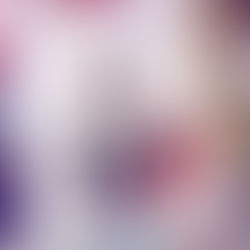


















Comments